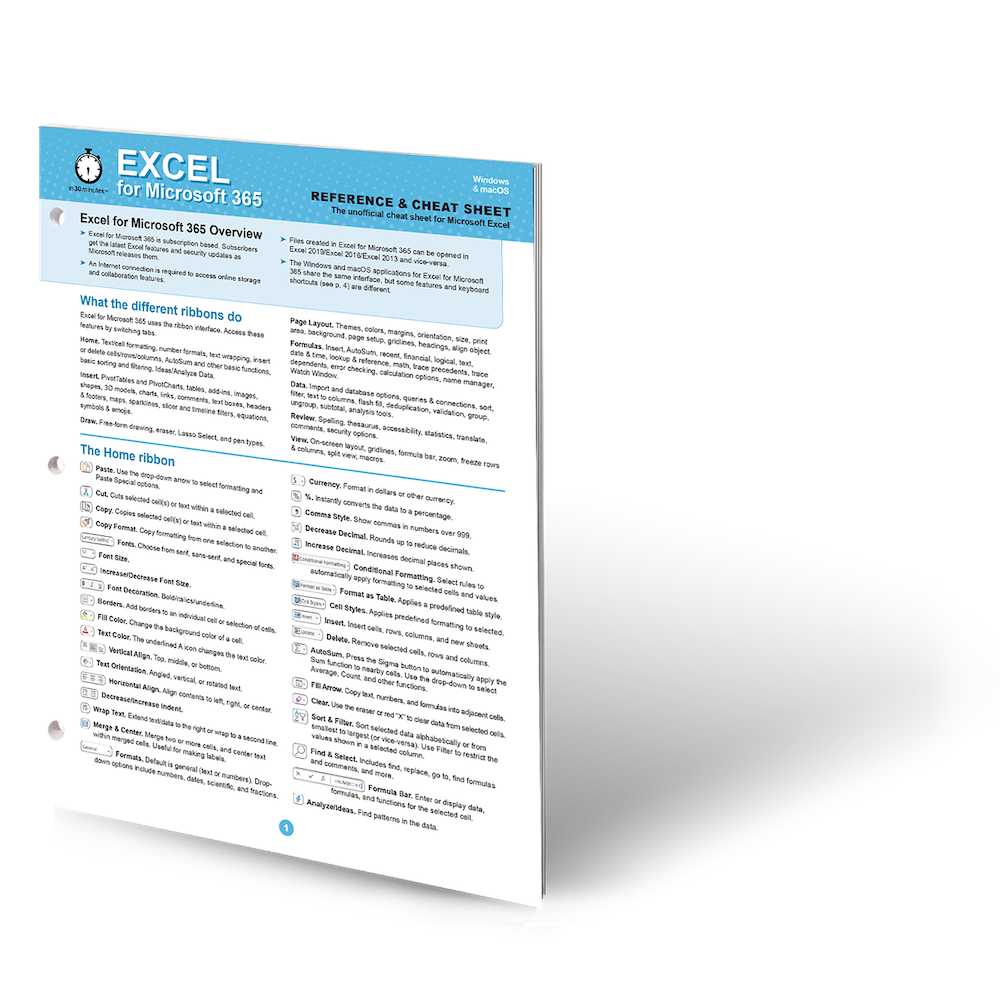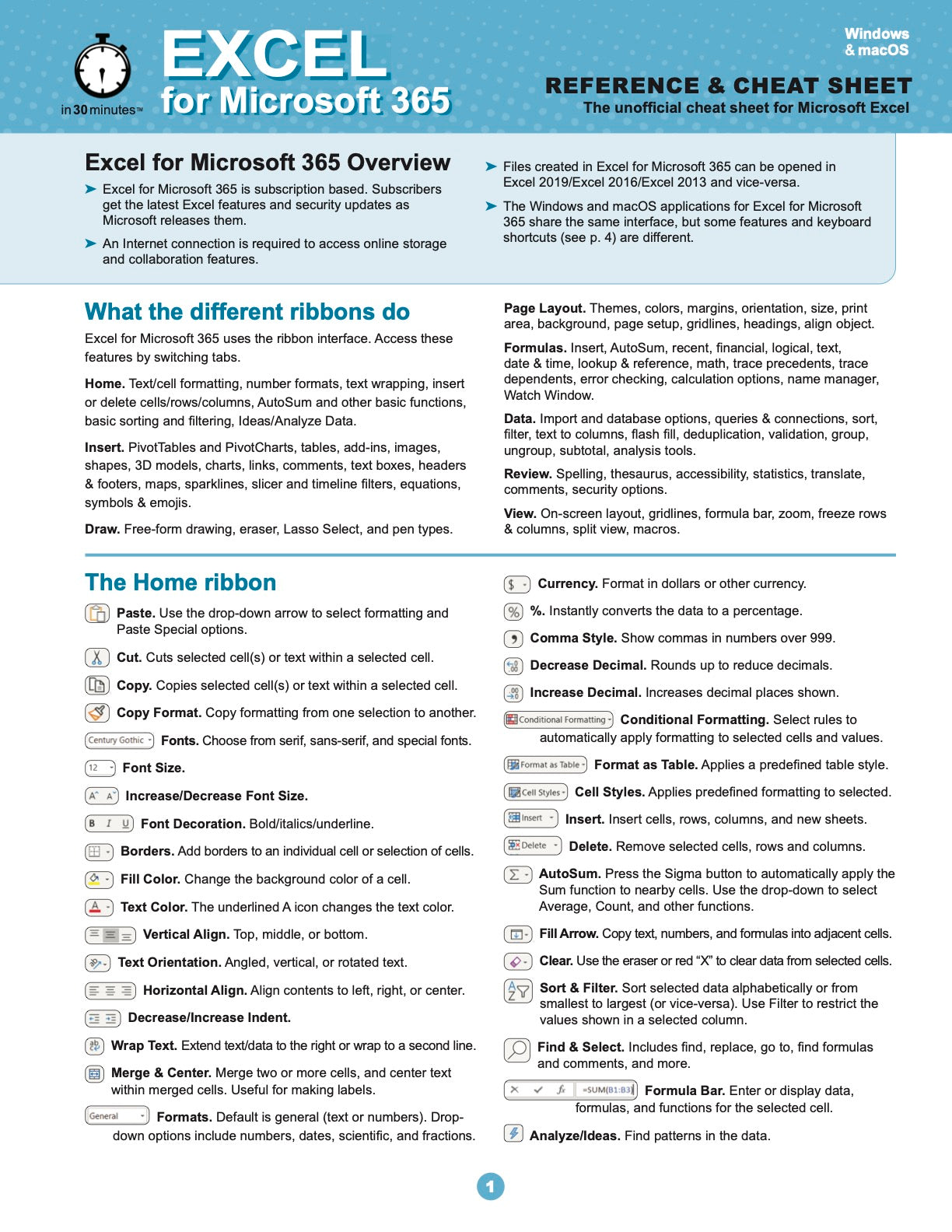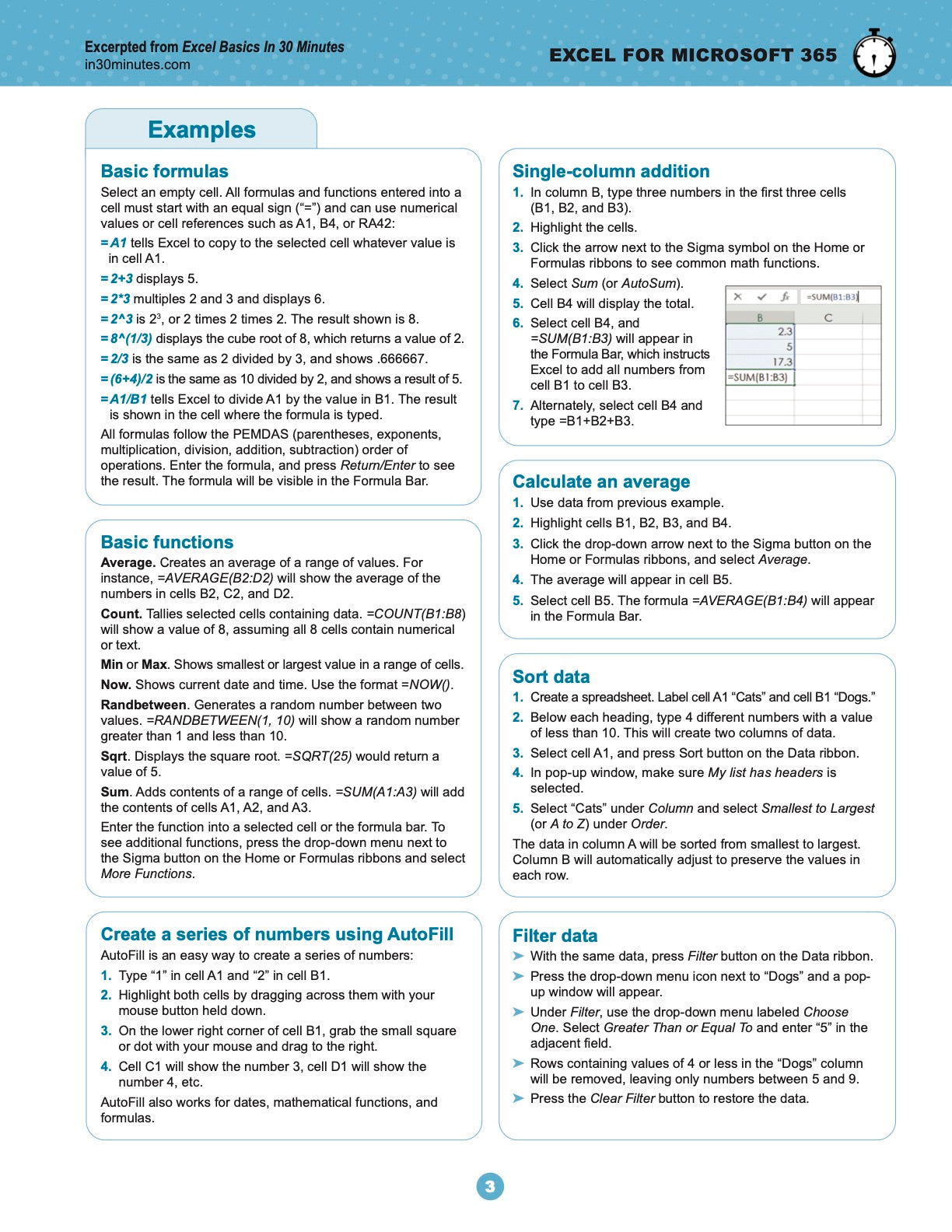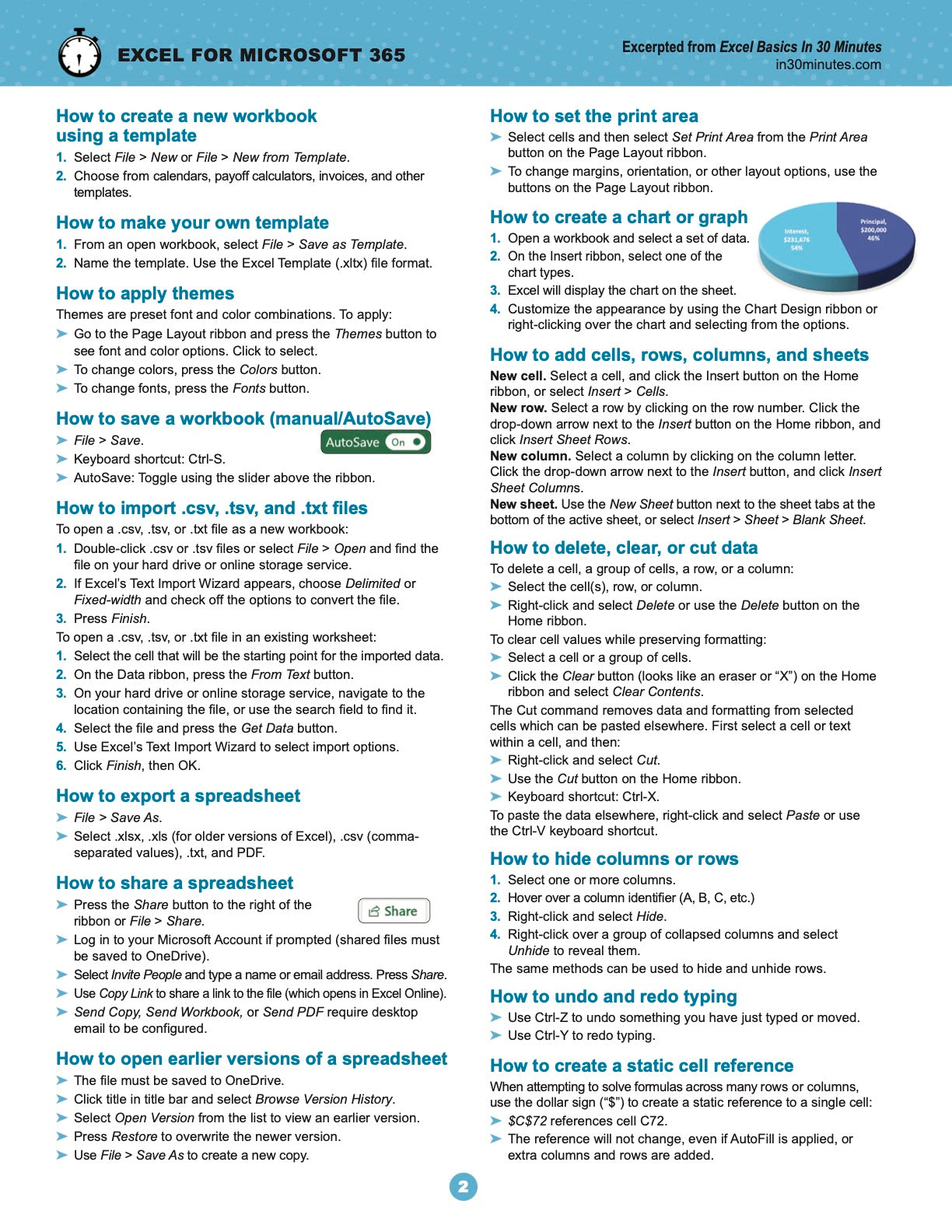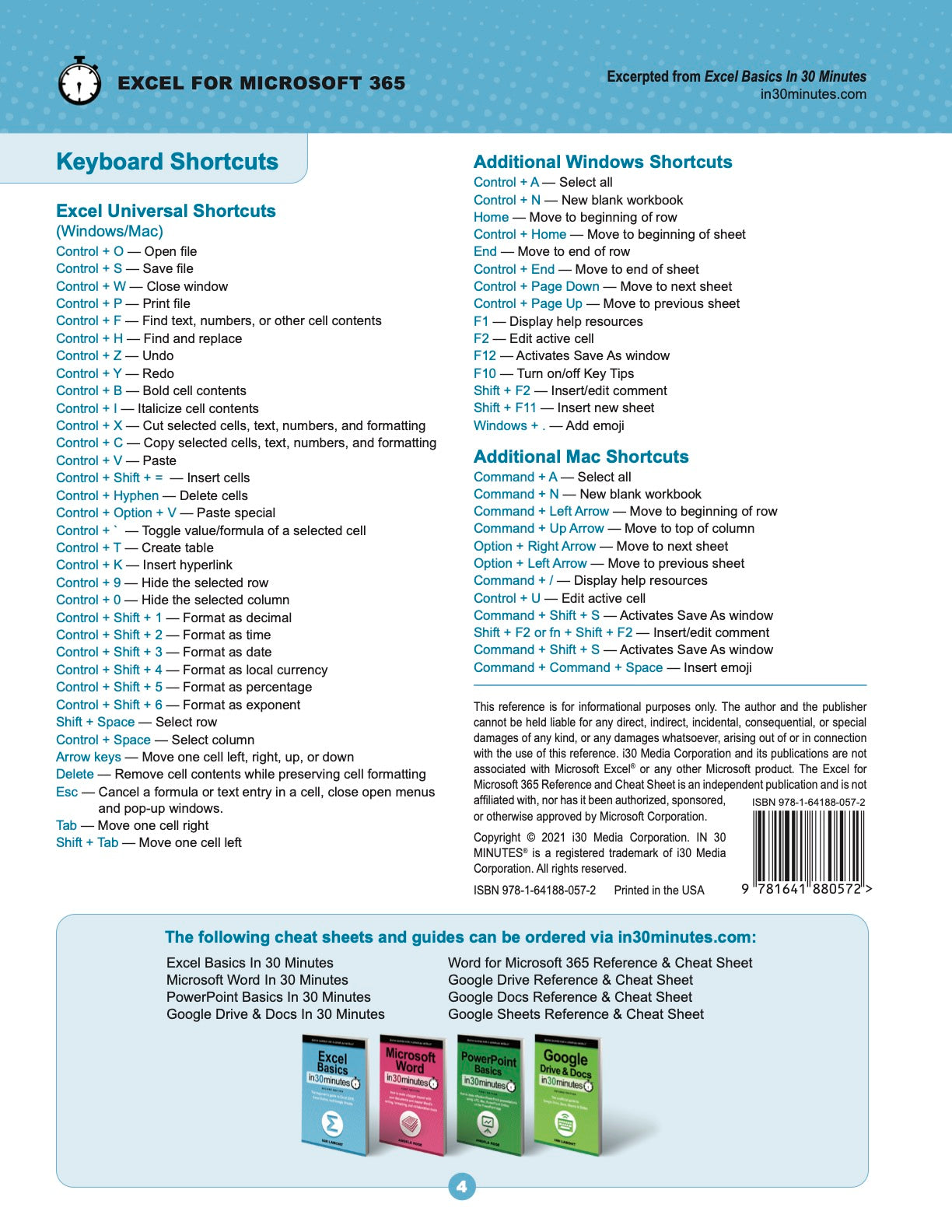1
/
of
5
Excel for Microsoft 365 Cheat Sheet
Excel for Microsoft 365 Cheat Sheet
Regular price
$8.99 USD
Regular price
Sale price
$8.99 USD
Shipping calculated at checkout.
5.0 / 5.0
(2) 2 total reviews
Quantity
Couldn't load pickup availability
Get a quick reference for Microsoft Excel with the Excel for Microsoft 365 Reference & Cheat Sheet. This four-panel guide is packed with tips and examples for basic Excel functions and features, designed for both Excel for Windows and Excel for macOS.
This guide covers:
- An overview of the Microsoft Ribbon interface
- Creating, saving, and editing Excel workbooks
- Using basic Excel formulas, functions, and AutoFill
- How to use static cell references
- Creating charts and graphs in Excel
- Sorting and filtering data
- Importing and exporting files
- Universal keyboard shortcuts for Excel
This durable, recyclable reference is available as a PDF download or a printed version with three-ring binder holes. It's the perfect companion for new and experienced users who need a quick refresher. Most instructions also apply to Excel 2019 and earlier.