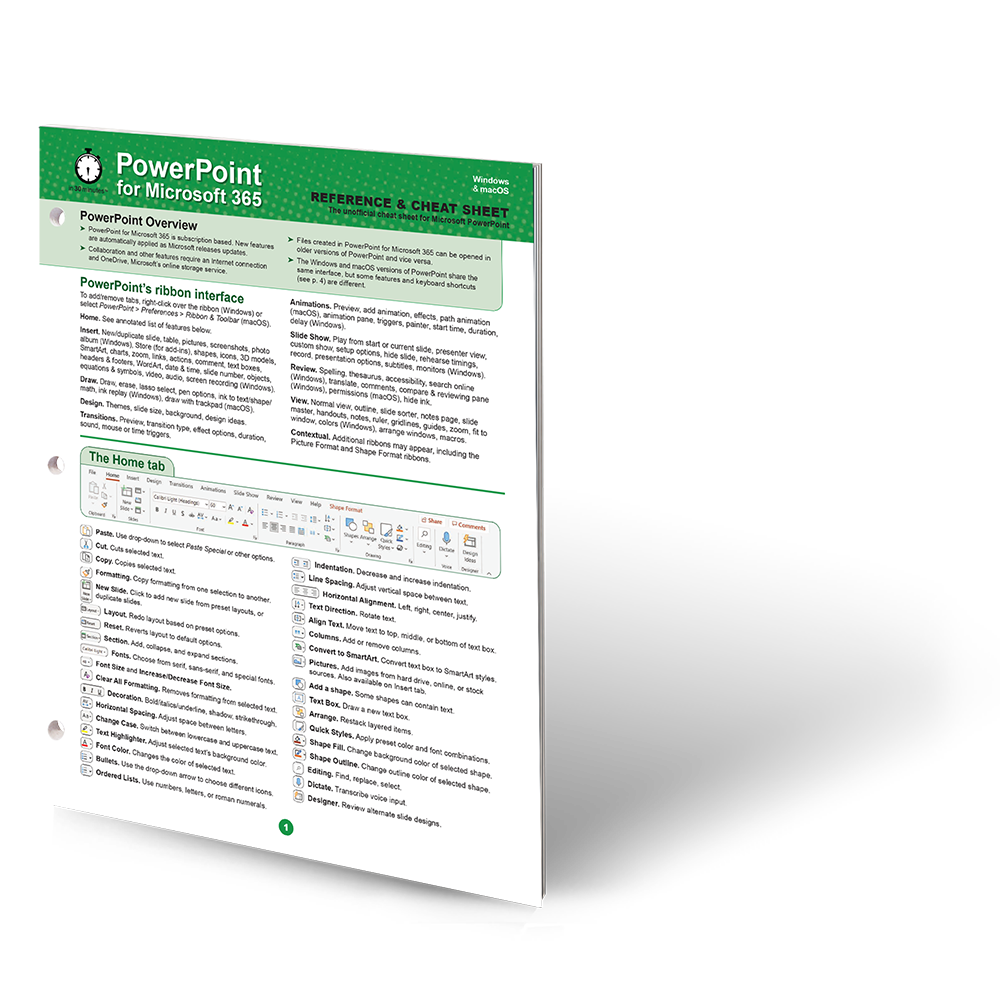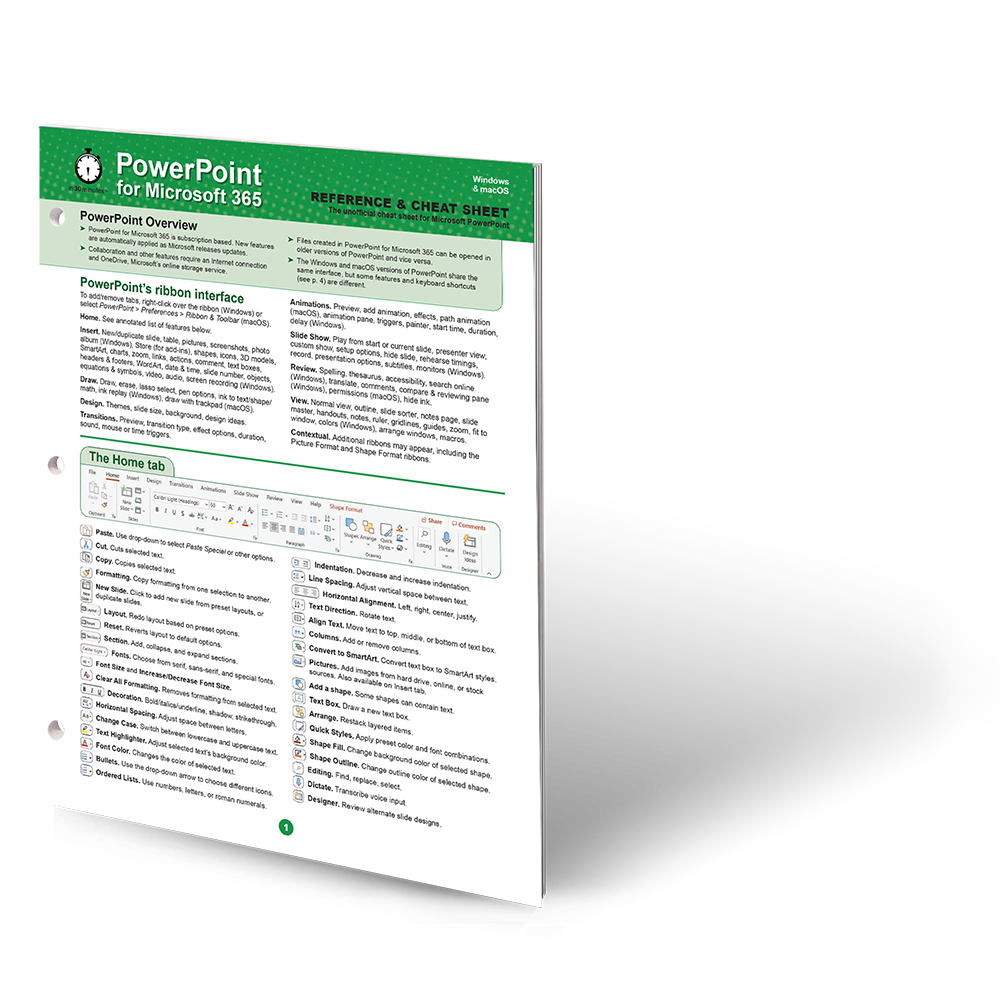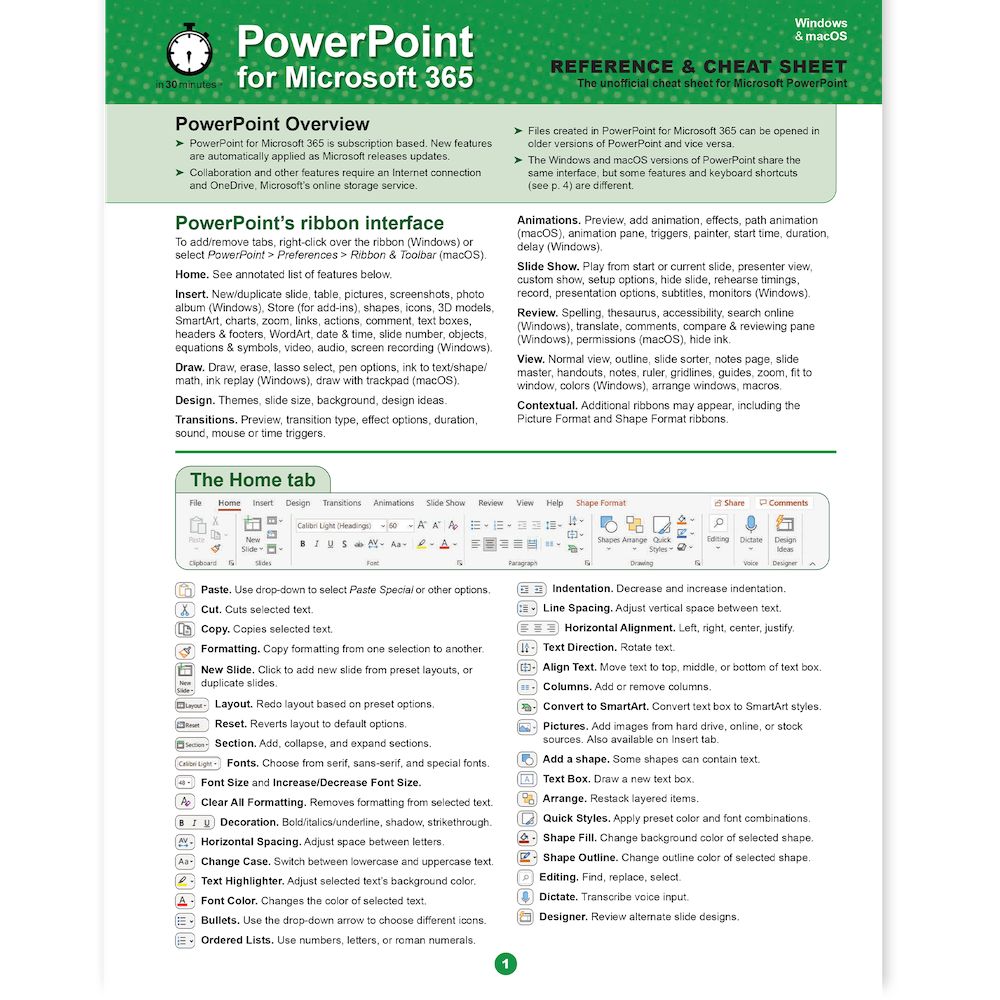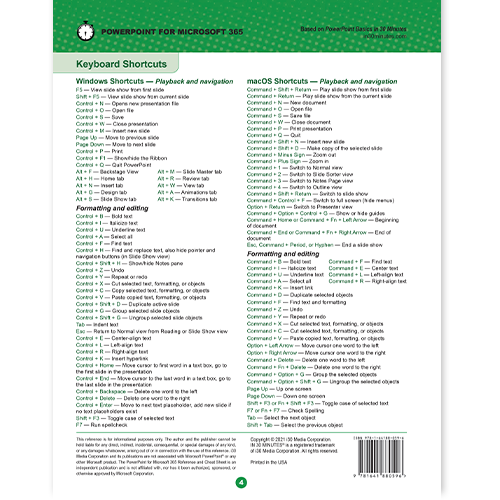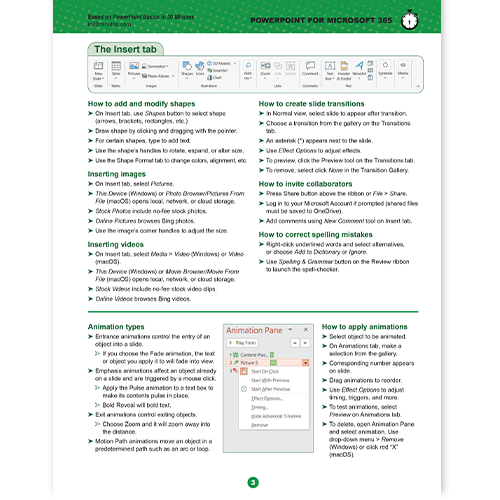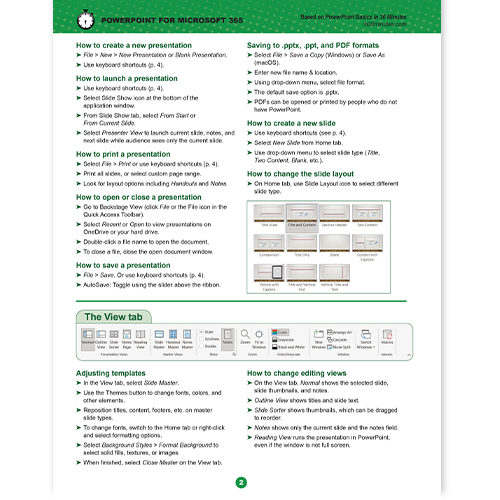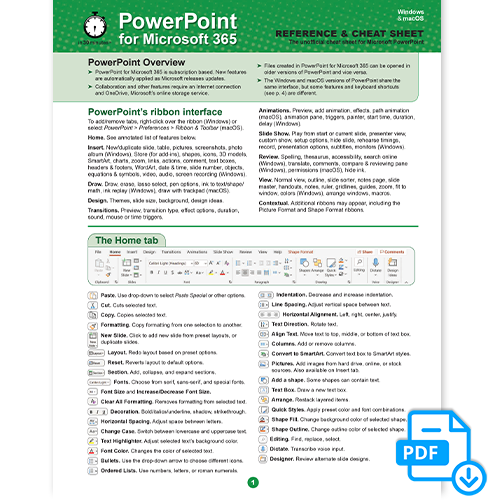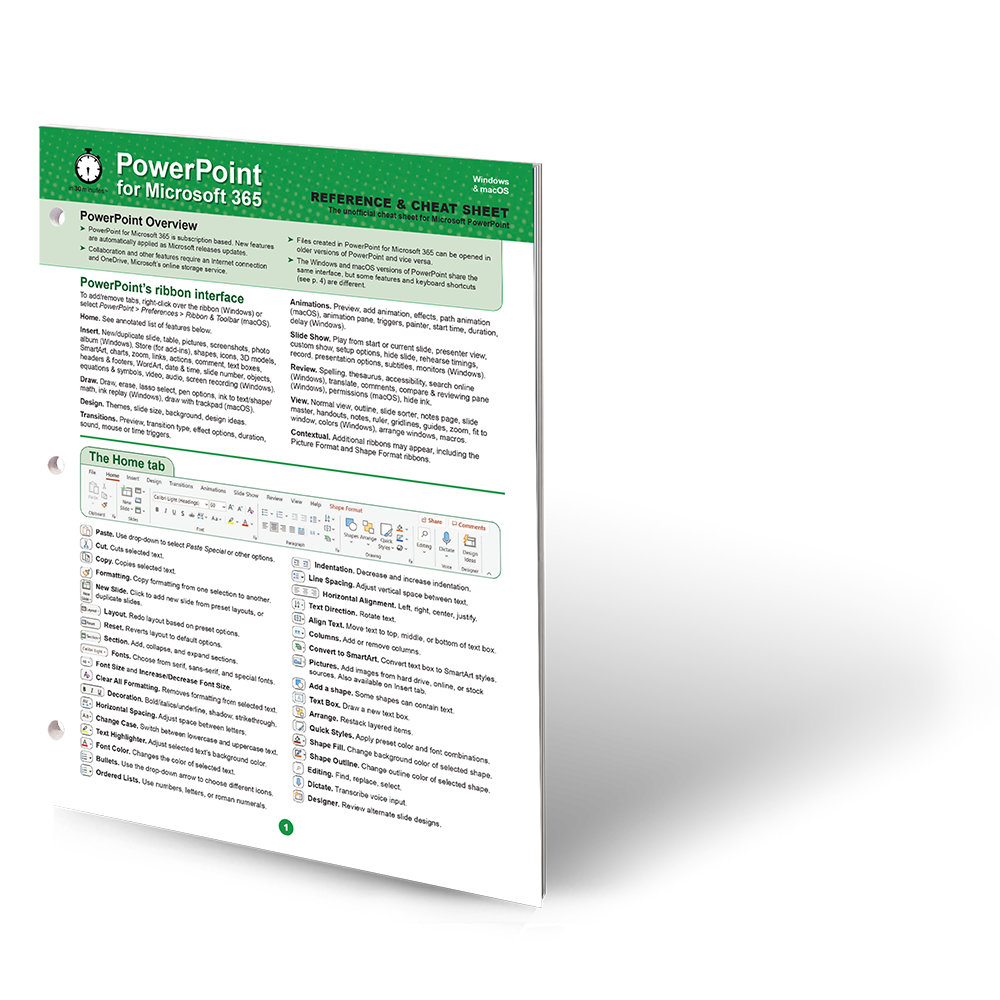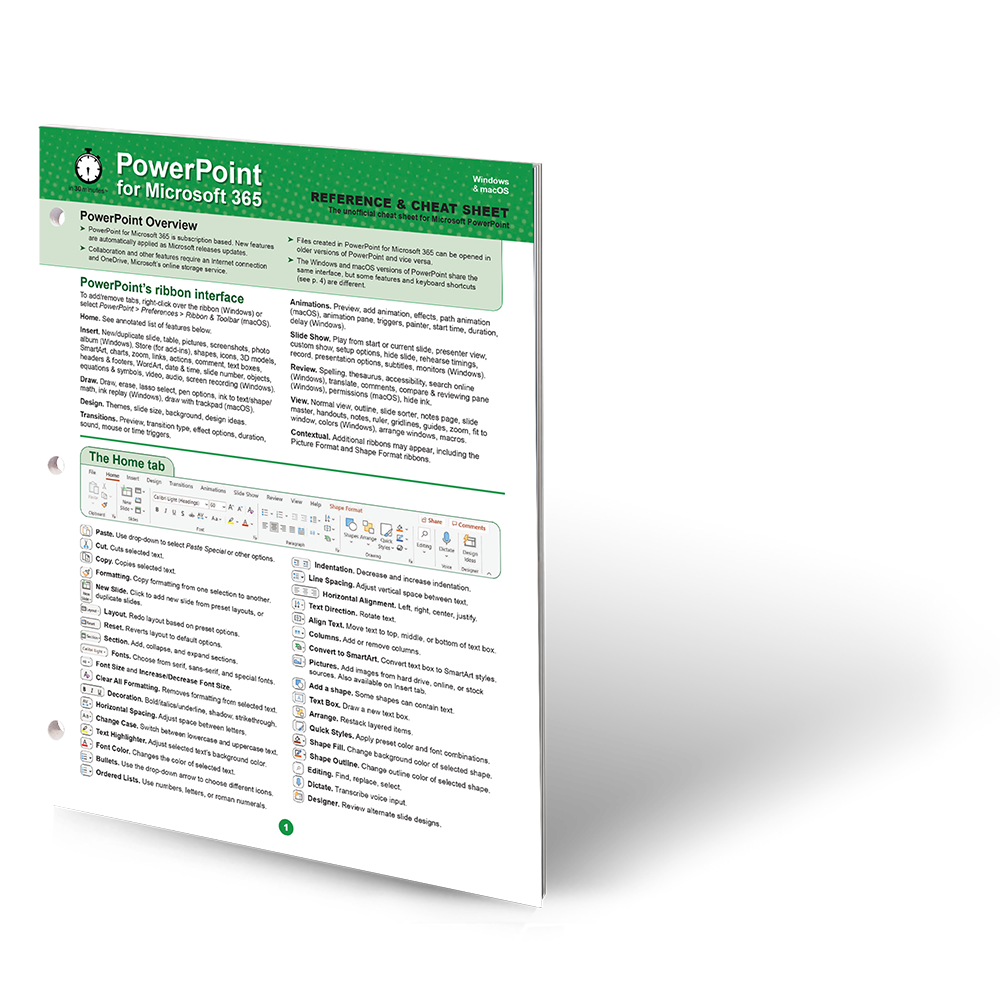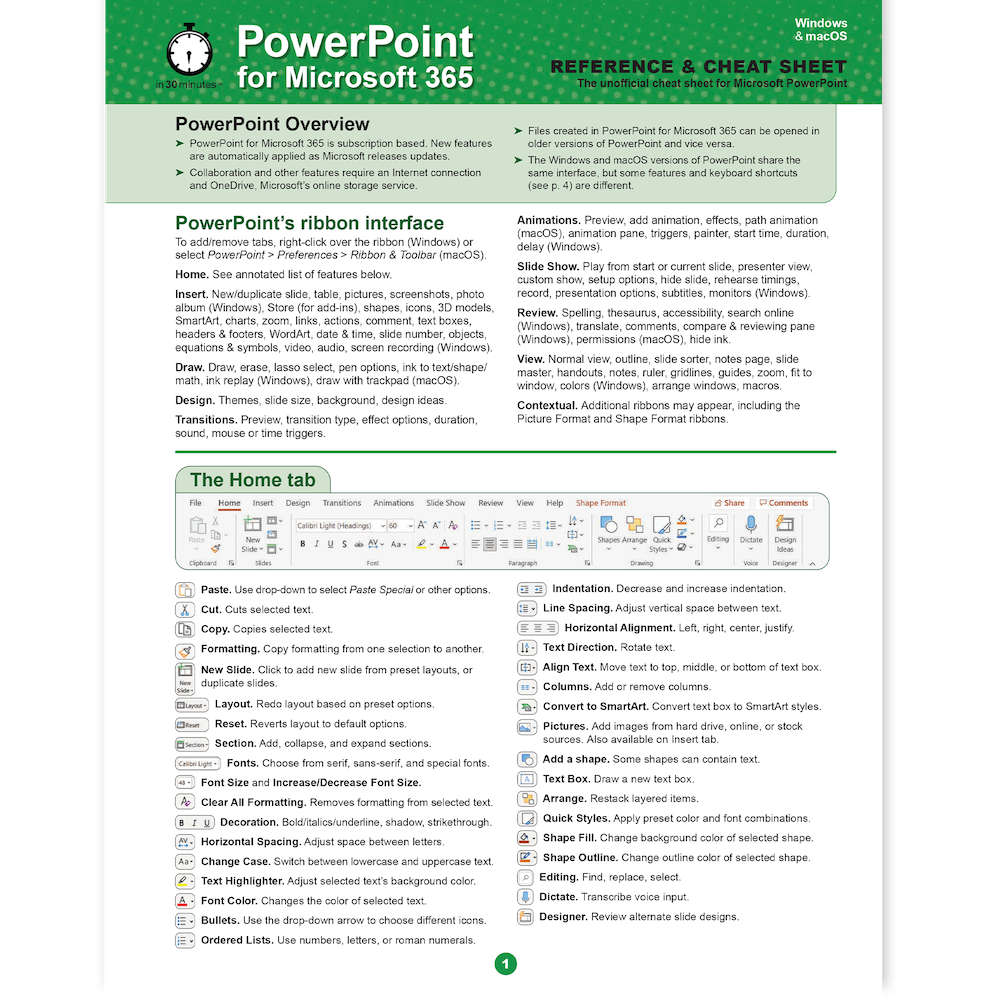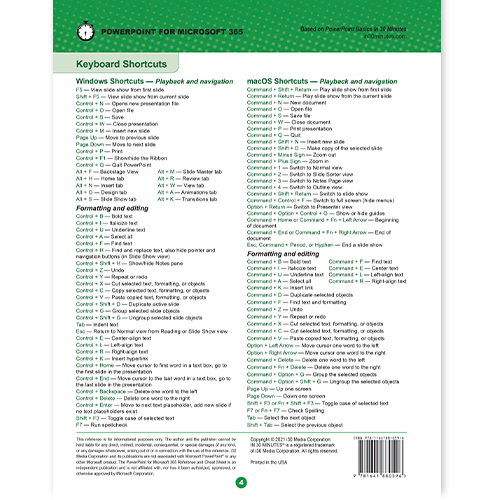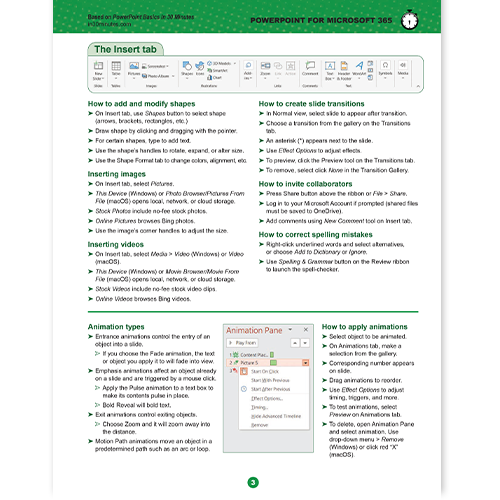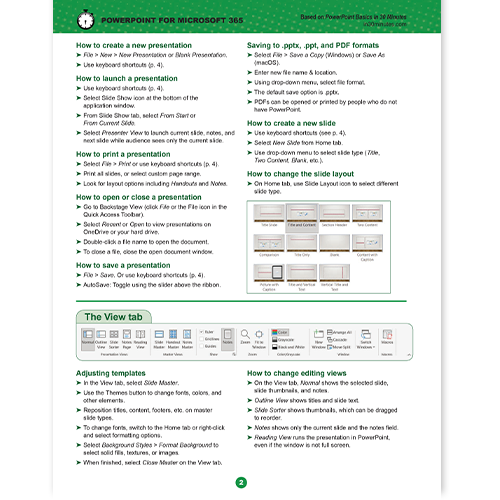1
/
of
6
PowerPoint for Microsoft 365 Cheat Sheet
PowerPoint for Microsoft 365 Cheat Sheet
Regular price
$8.99 USD
Regular price
Sale price
$8.99 USD
Shipping calculated at checkout.
Quantity
Couldn't load pickup availability
Master Microsoft PowerPoint with the PowerPoint 365 Reference & Cheat Sheet. This comprehensive four-panel guide provides essential tips and clear instructions for creating stunning presentations. Instructions and examples are compatible with both PowerPoint for Windows and PowerPoint for macOS.
This cheat sheet covers all the essentials, including:
- Navigating the PowerPoint ribbon
- Inserting images, shapes, and videos
- Adding transitions and animations to slides
- Working with PowerPoint templates
- Exporting presentations as PDFs and printing tips
- Key keyboard shortcuts for both Windows and Mac
Available as a convenient PDF download or a durable print version with three-ring binder holes, this reference is the perfect tool for students, professionals, and anyone who needs a quick refresher.