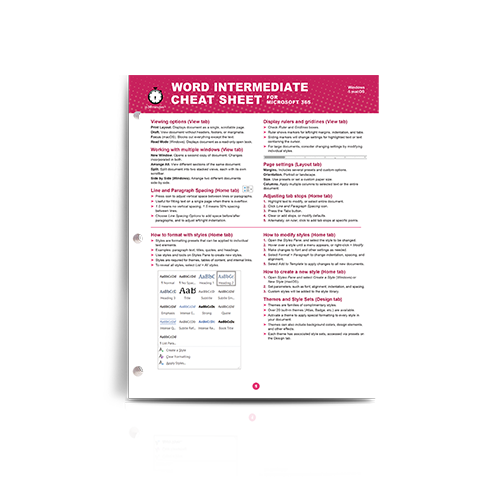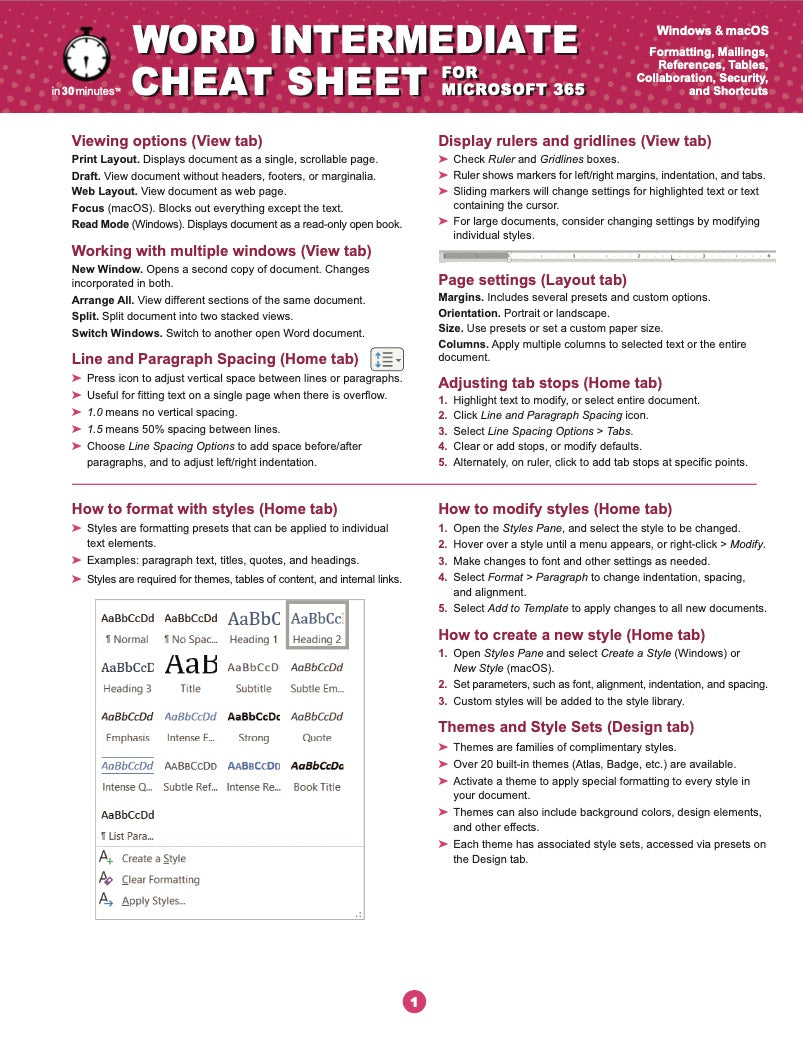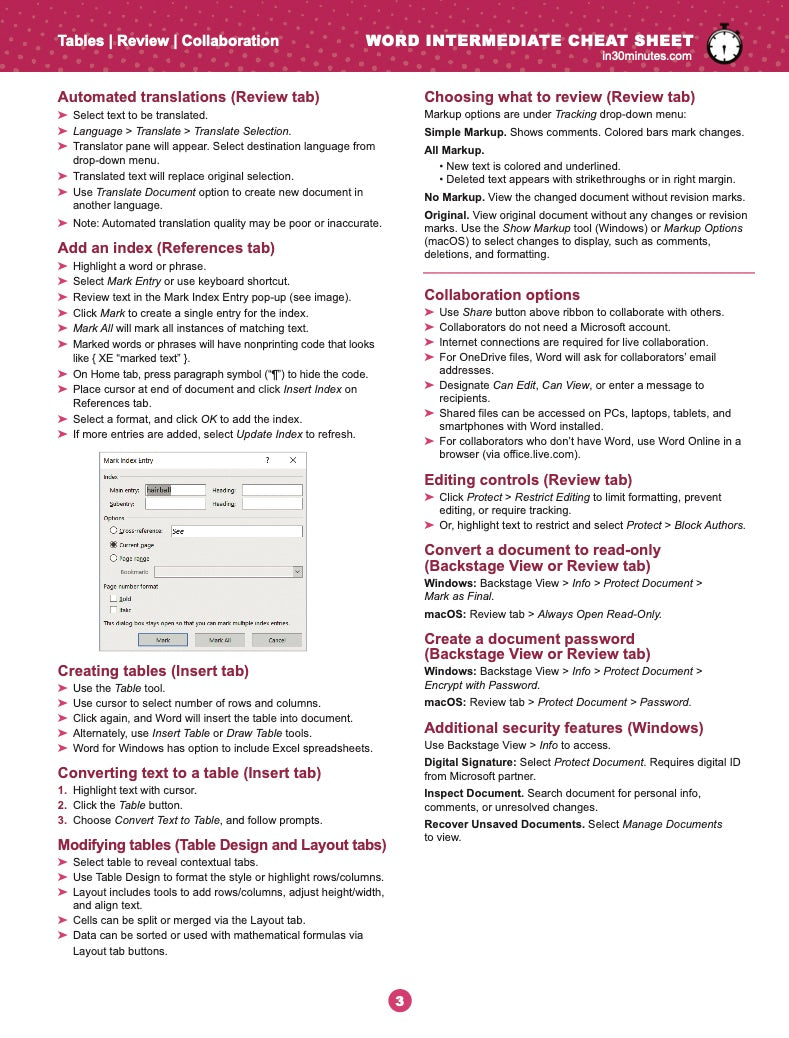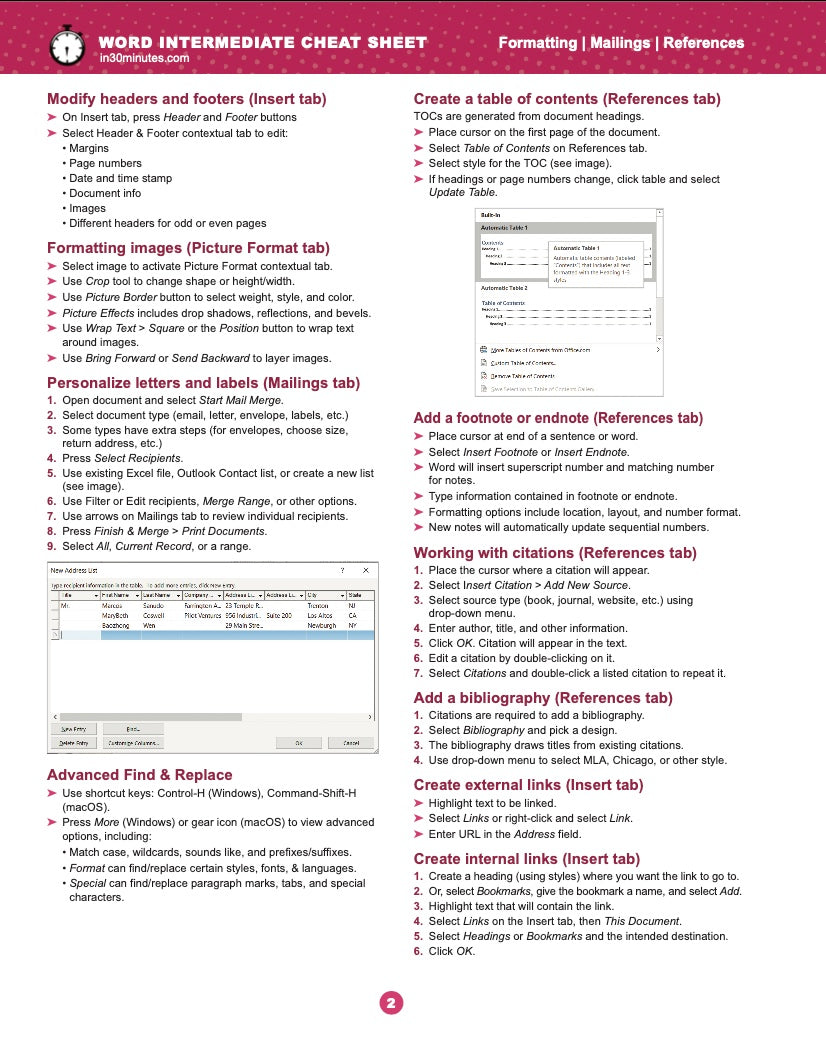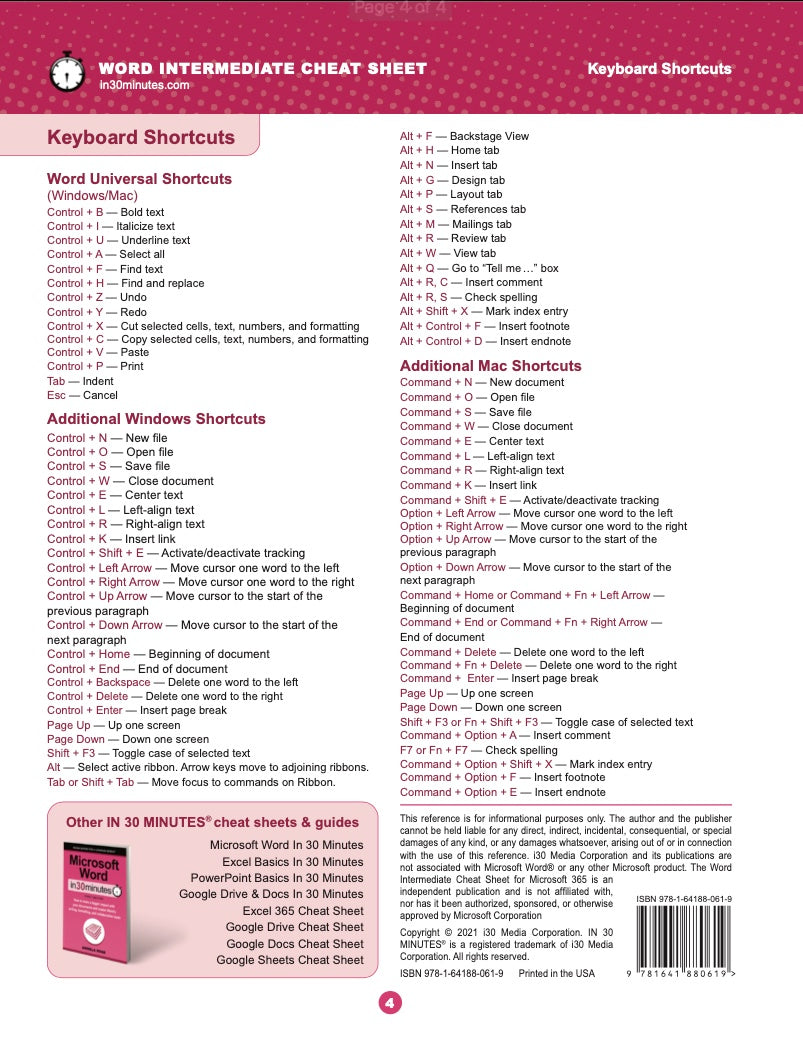1
/
of
5
Word INTERMEDIATE Cheat Sheet for Microsoft 365
Word INTERMEDIATE Cheat Sheet for Microsoft 365
Regular price
$8.99 USD
Regular price
Sale price
$8.99 USD
Shipping calculated at checkout.
Quantity
Couldn't load pickup availability
Go beyond the basics with the Intermediate Word 365 Cheat Sheet. This comprehensive four-panel reference is packed with tips and shortcuts to help you become a power user of Microsoft Word for Microsoft 365.
This cheat sheet covers essential intermediate topics, including:
- Formatting documents with styles, themes, and images
- Automating tasks with advanced Find & Replace
- Creating professional documents with a table of contents, footnotes, and an index
- Managing citations and bibliographies
- Using the Mailings tab for mail merges
- Collaborating on documents and restricting access
- A complete list of keyboard shortcuts for Windows and macOS
- Whether you're a student or a professional, this guide is an invaluable tool for mastering Microsoft Word.